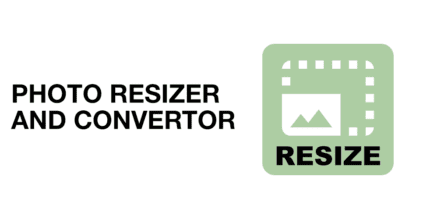Samsung Calendar 12.7.00.20 Apk for Android
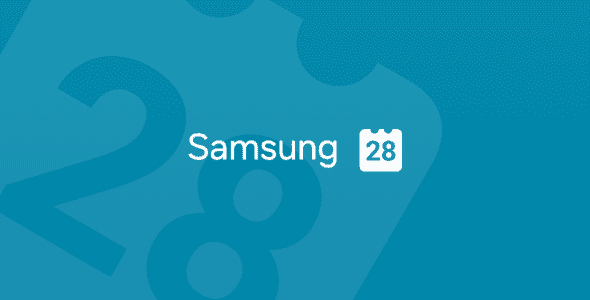
updateUpdated
offline_boltVersion
12.7.00.20
phone_androidRequirements
14
categoryGenre
Apps, Calendar & Reminder
play_circleGoogle Play
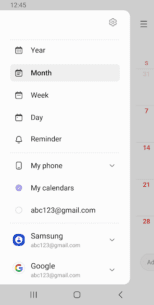
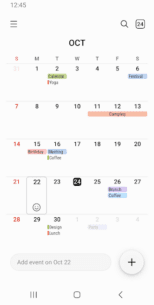
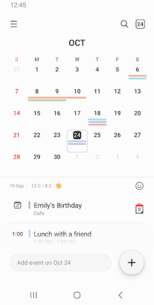
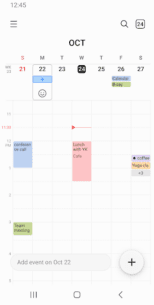
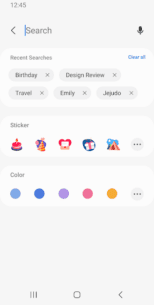
The description of Samsung Calendar
A new event begins the moment you tap a date.
This application helps you create events and tasks quickly and easily, ensuring that you never forget them.
Enhance your home screen's appearance with a beautifully designed transparent widget.
Key Features
- Manage All Your Schedules: View everything at a glance by adding various calendars, including Google Calendar.
- Color Code Events: Assign different colors to events in each calendar for easy identification.
- Multiple Display Options: Choose from year, month, week, day, and task views to suit your needs.
- Weekly Weather Information: Stay informed with the latest weather updates displayed right on your calendar.
- Set Recurrence Patterns: Define how often an event occurs and set the appropriate time zone when creating an event.
- Customizable Widgets: Select from various widget types with adjustable transparency to match your style.
- Smooth Navigation: Switch between days, weeks, months, or years with a simple horizontal swipe.
- Custom Notifications: Set up a variety of notifications to remind you of upcoming events.
Required Permissions
The following permissions are essential for the app's functionality:
- Calendar: Add and check your schedule.
- Notification: Receive alerts for your events.
Optional Permissions
These permissions are not mandatory but enhance the app's functionality:
- Contacts: Invite attendees to your events or view contacts' birthdays.
- Location: Save location information within your schedule.
- Photos and Videos: Attach files to your schedule.
Important Update Notice
If your system software version is lower than Android 6.0, please update your software to configure app permissions. Previously allowed permissions can be reset in the Apps menu within your device settings after the software update.
What's news
• Sticker sync supported in Samsung shared calendar
• Adding events supported in cover calendar widget
• Date selector UI updated
• Samsung Wallet UI updated
• Lunar date repetition setting updated
Download Samsung Calendar
Download the main installation file of the program with a direct link - 54 MB
.apk