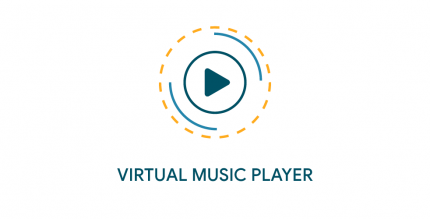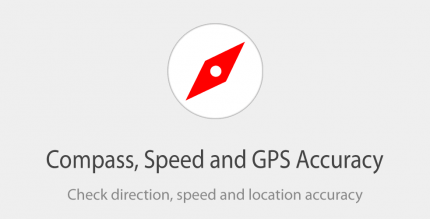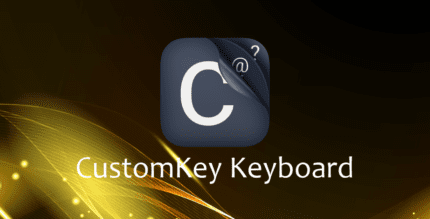Voice Recorder 21.5.80.32 Apk for Android

updateUpdated
offline_boltVersion
21.5.80.32
phone_androidRequirements
10
categoryGenre
Apps, Voice Call Recording
play_circleGoogle Play
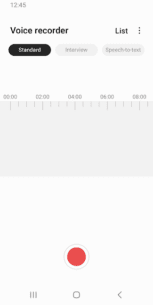




The description of Samsung Voice Recorder
Overview of Samsung Voice Recorder
The Samsung Voice Recorder is designed to provide users with an easy and enjoyable recording experience, featuring high-quality sound. In addition to recording, it offers playback and editing capabilities to enhance your audio experience.
Recording Modes
For your everyday needs, we have developed a “Voice Memo” recording mode that allows you to convert your voice to text (Speech to Text). The available recording modes include:
- STANDARD: A pleasantly simple recording interface.
- INTERVIEW: Activates two microphones located on the top and bottom of your device to capture both your voice and that of your interviewer (or interviewee). This mode also displays dual waveforms accordingly.
- VOICE MEMO: Records your voice and converts it to on-screen text using STT technology.
Pre-Recording Configuration
Before starting your recording, you can configure the following settings:
- Directory path (if an external SD card is available).
During Recording
While recording, you can:
- Reject incoming calls.
- Bookmark points you want to highlight.
- Support background recording by simply pressing the HOME button.
Post-Recording Actions
Once your recordings are saved, you can perform the following actions:
- Launch both the mini player and full player from the Recordings LIST. The built-in sound player supports media controls such as:
- Skip muted sections
- Adjust play speed
- Set repeat mode
- Edit options: Rename and Delete recordings.
- Share your recordings with friends via Email, Messages, etc.
Compatibility Notes
Note:
- Not supported on S5 and Note4 with Android M-OS.
- Available recording modes may depend on your device model.
- This is a preloaded application on Samsung devices and comes pre-installed.
Required Permissions
The following permissions are required for the app service:
- Required Permissions:
- Microphone: Used for recording functions.
- Music and Audio (Storage): Used to save recorded files.
- Optional Permissions:
- Nearby devices: Used to retrieve Bluetooth headset information for authorizing Bluetooth mic recording.
- Notifications: Used to send notifications.
How to install Samsung Voice Recorder
Note:
The Samsung Voice Recorder app can only be installed on Samsung brand mobile phones and cannot be installed on other phones.
What's news
v21.5.72.03 for V OS
Download Samsung Voice Recorder
Download the main installation file +Android 9 with direct link - 11 MB
.apk
Download the main installation file + Android 10 with a direct link - 31 MB
.apk
Download the main installation file +Android 14 with a direct link - 29 MB
.apk
Download the main installation file +Android 15 with a direct link - 31 MB
.apk