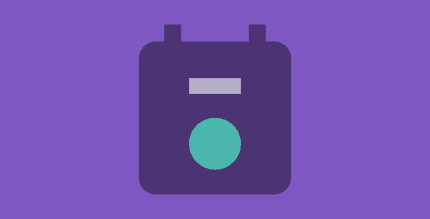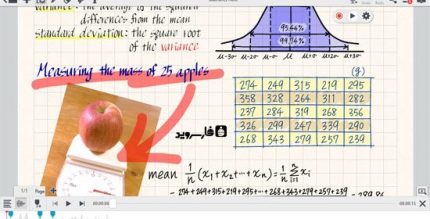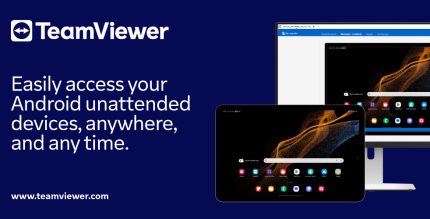SD Maid 2/SE – System Cleaner (PRO) 1.4.14 Apk for Android
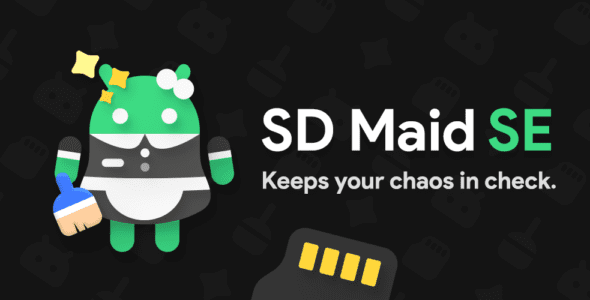
updateUpdated
offline_boltVersion
1.4.14
phone_androidRequirements
8.0
categoryGenre
Android Optimization, Apps
play_circleGoogle Play
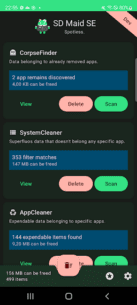
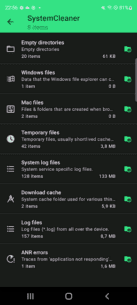
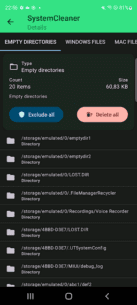
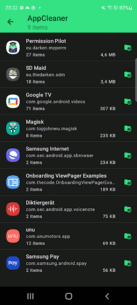
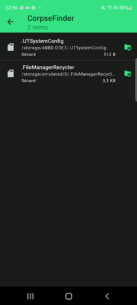
The description of SD Maid 2/SE - System Cleaner
SD Maid 2/SE: Your Trusted Android Assistant
Keep your Android device clean and tidy with SD Maid 2/SE. While nobody is perfect, including Android, this powerful app ensures your device remains in top shape.
Common Issues with Android
- Apps you have already removed leave behind residual files.
- Logs, crash reports, and other unwanted files are constantly generated.
- Your storage accumulates files and directories that you may not recognize.
- Duplicate photos clutter your gallery.
Let SD Maid 2/SE assist you in resolving these issues!
Key Features of SD Maid 2/SE
This app and file manager specializes in identifying which apps have created specific files on your device. It thoroughly searches your device and compares files with installed apps, offering options for safely freeing up storage space.
✨ Clean Up After Uninstalling Apps
The "CorpseFinder" tool identifies app remnants left behind after uninstallation, informing you of their origin and helping you delete them.
🔍 Smart Device Search
Filter for:
- Empty directories
- Temporary files
- Already installed apps
With the "SystemCleaner" tool, you can create custom search criteria and automatically delete files based on various parameters.
🧹 Delete Expendable Files and Hidden Caches
Thumbnails, trash bins, offline caches, and more can pile up if apps fail to clean up after themselves. The "AppCleaner" tool identifies apps with expendable files for easy deletion.
📦 Comprehensive App Management
Get a complete list of all apps installed on your device, whether enabled, disabled, user, or system apps. The "AppControl" tool allows you to search, sort, and manage your apps effortlessly.
📊 Storage Analysis Made Easy
Understanding storage management can be challenging with apps, media, and system files scattered across your device. The "StorageAnalyzer" tool simplifies this by displaying how space is utilized, making management straightforward.
📷 Find Duplicate Data
Over time, duplicate downloads, photos, or similar pictures can accumulate. The "Deduplicator" tool helps you identify and eliminate extra copies of files.
Ad-Free Experience
SD Maid 2/SE is free of ads, although some features may require a paid upgrade.
Optimized for Newer Android Versions
This app is the successor to SD Maid 1/Legacy, focusing on effective cleaning and optimization for newer Android systems.
Accessibility Features
SD Maid 2/SE includes optional features that utilize the AccessibilityService API to automate tedious actions, such as deleting caches across multiple apps. Rest assured, this app does not use the AccessibilityService API to collect personal information.
Conclusion
In conclusion, SD Maid 2/SE is an essential File Manager & Cleaner App that helps maintain your Android device's performance and storage efficiency.
What's news
Hey 👋
SD Maid 2/SE is in active development. I'm working on new features every day.
If you have some good ideas, please let me know 😊!
Updates contain bugfixes, performance improvements and maybe new features.
A detailed changelog is always available on GitHub.
FYI: It’s just me here, sometimes replies might take a bit. Sorry for that!
Download SD Maid 2/SE - System Cleaner
Download the professional installation file of the program with a direct link - 8 megabytes
.apk