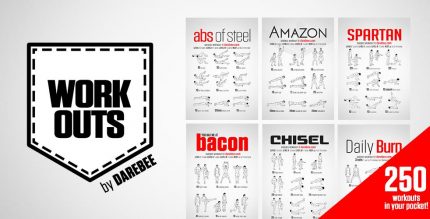PDF Scanner App: Document Scan (PREMIUM) 1.98 Apk for Android

updateUpdated
offline_boltVersion
1.98
phone_androidRequirements
7.0
categoryGenre
Apps, Scanner
play_circleGoogle Play


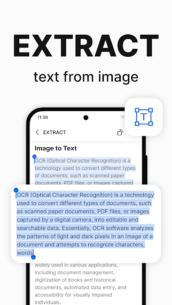


The description of PDF Scanner - Document Scanner
Transform Your Phone into a Powerful Document Scanner
Discover the ultimate all-in-one solution with the Simple Scanner App. With just one tap, you can scan any document and convert it to PDF effortlessly.
🔍 Simple Scanner App
Tired of complicated scanning processes? We offer a straightforward solution for scanning documents, converting them to PDF, and more. With our easy scanner app, you will enjoy a seamless scanning experience thanks to its user-friendly interface. From scanning to editing, every step is designed to be intuitive and hassle-free.
🆔 ID-Scanner
Need to scan IDs or passports? Our specialized ID-scanner feature makes it a breeze. Effortlessly scan your identification documents and share them securely with ease.
📄 Scan PDF Converter
Convert any document into a PDF format with unparalleled ease. Whether it's receipts, contracts, invoices, bills, certificates, notebooks, notes, or business cards, our app has you covered. Scan, convert, and share in seconds.
🔍 Clear Scanner
Experience crystal-clear scans with our advanced scanning technology. No blurry or distorted images – we ensure that every scan is crisp and clear. High-quality PDF scanning is just a tap away.
The scanning process includes:
- Document border detection
- Automatic image enhancement
- Smart background cropping
- Multiple filter options
Using filters makes your scanned documents clearer and more suitable for different office tasks.
🖼️ Scan Documents
Need to digitize your documents? Our app allows you to scan documents to PDF quickly and efficiently. Say goodbye to piles of paper cluttering your desk – with our app, everything is just a scan away.
🚀 Quick PDF Scanner App
Need to scan documents in a hurry? Our fast scanner offers great scanning speeds, so you can get the job done in record time. Whether you're scanning a single page or a multi-page document, our app gets the job done swiftly.
🖼️ Picture To PDF
Turn your pictures into PDFs with ease. Whether it's a family photo or a snapshot of a document, our app can convert it in seconds. Convert Photo to PDF in one tap.
📚 Book Page Scanner
Want to digitize a book? Our app offers advanced book page scanning technology, allowing you to capture every page with precision and accuracy. Say goodbye to manual scanning – with our app, it's quick and easy.
✂️ Cut Scanner
Need to crop your scans? Our app provides advanced cropping tools, enabling you to trim your scans with precision. With our app, every scan looks professional and polished.
📑 Paper Scan App
Say goodbye to bulky scanners – with our app, you can scan documents directly to PDF format using your smartphone or tablet. It's quick, easy, and convenient.
Increase Your Productivity
The Document Scanner allows you to keep all your equipment in your pocket, enhancing your productivity at work or school. Use the PDF Scanner for easy and convenient document scanning. No need for an office scanner anymore – install this quick scan app today!
How to Scan Using PDF Scanner:
- Place the document in front of the device's camera so it is fully visible on the device’s screen.
- Crop the document using the selection tool.
- Take photos of the desired pages.
- Enhance the quality of an image by applying filters.
- Export to PDF or JPEG.
Try This PDF Scanner!
This app helps you create PDF files from any document. The doc scan can convert all kinds of documents into PDF files in just a few seconds with one tap!
What's news
PDF Scanner update
🌟 Improved scanning quality
🌟 Fix bugs
Download PDF Scanner - Document Scanner
Download the premium program installation file with a direct link - 174 MB
.apk