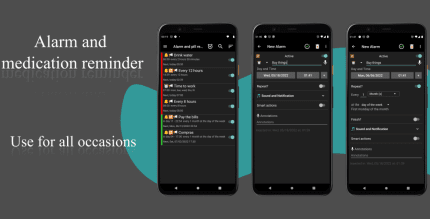Sound Meter Pro 2.6.11 Apk for Android
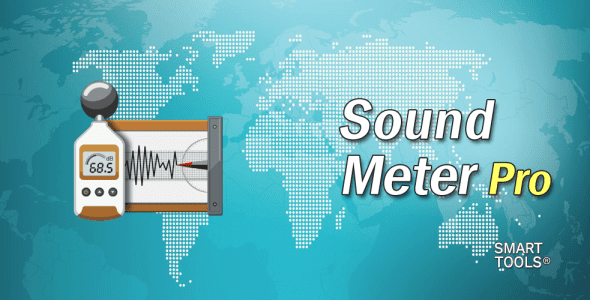
updateUpdated
offline_boltVersion
2.6.11
phone_androidRequirements
6.0
categoryGenre
Apps, Tools
play_circleGoogle Play

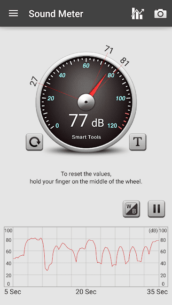
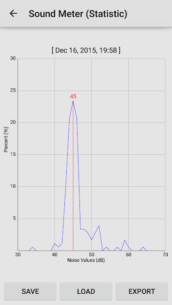

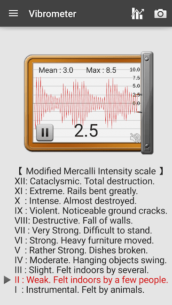
The description of Sound Meter Pro
Introducing Sound Meter Pro
Sound Meter Pro is the fourth set of the Smart Tools® collection, designed to provide advanced measuring capabilities for sound and vibration.
New Features in Smart Meter Pro
We are excited to announce the release of the advanced version, Smart Meter Pro. While Sound Meter Pro will continue to receive updates, we highly recommend new users to purchase the latest version for the best experience.
Sound Pressure Level (SPL) Measurement
The SPL meter app utilizes your device's microphone to measure noise levels in decibels (dB). We have calibrated numerous Android devices against an actual sound meter to ensure accuracy.
Important Note: Most smartphone microphones are optimized for human voice frequencies (300-3400Hz, 40-60dB). This means the maximum measurable value is often limited by the manufacturer, and sounds exceeding 100 dB may not be accurately detected. For example:
- Moto G4: max 94 dB
- Galaxy S6: max 85 dB
- Nexus 5: max 82 dB
Despite these limitations, you can trust the results for routine noise levels (40-70 dB). Use this app as an auxiliary tool for your measurements.
Vibrometer Functionality
The Vibrometer feature uses your phone's sensors to measure vibrations or seismic activity, providing a reference similar to a seismometer.
The measured values correspond to the Modified Mercalli Intensity scale (MMI). If you find the readings to be inaccurate, calibration is possible to adjust the maximum value to around 10-11. Please note that results should only be used as a reference due to the varying performance and sensitivity of Android devices.
Pro Version Benefits
- No advertisements
- Integrated Sound Meter and Vibrometer
- Statistics menu with line charts
- CSV file exporting
- Line-chart duration tracking
- Calibration for more device models
Additional Information
For further details, feel free to check out our YouTube channel and visit our blog. Thank you for your interest!
Payment and Connectivity
One-time Payment: The app is available for a one-time charge only.
No Internet Required: You can use this app without any internet connection. After installation, simply open the app 1-2 times while connected to Wi-Fi or 3G/4G.
What's news
- v2.6.11 : Support for Android 15
- v2.6.10 : More models are calibrated
Download Sound Meter Pro
Download the paid installation file of the program with a direct link - 3 MB
.apk