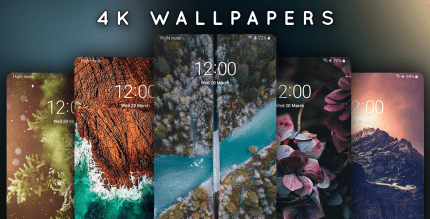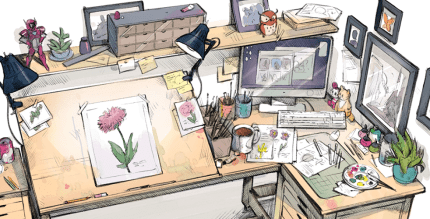Spring Kwgt 3.3 Apk for Android
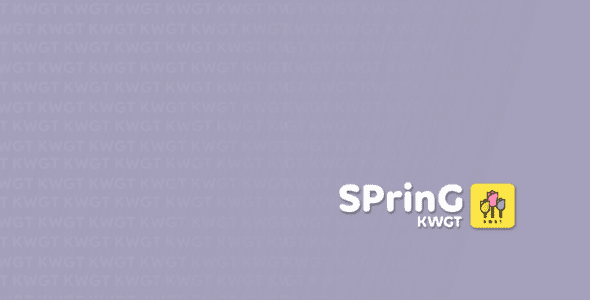
updateUpdated
offline_boltVersion
3.3
phone_androidRequirements
5.0
categoryGenre
Apps,
play_circleGoogle Play





The description of Spring KWGT
What's news
Download Spring KWGT
Download the paid installation file of the program with a direct link - 47 MB
.apk