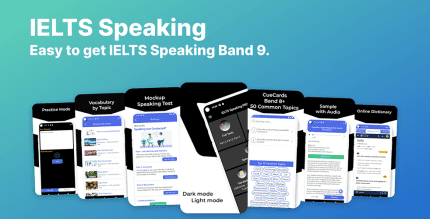TeamViewer Remote Control 15.66.745 Apk for Android
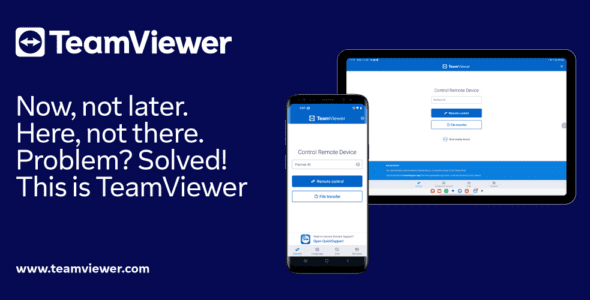
updateUpdated
offline_boltVersion
15.66.745
phone_androidRequirements
5.1
categoryGenre
Apps, Tools
play_circleGoogle Play
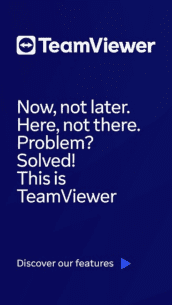
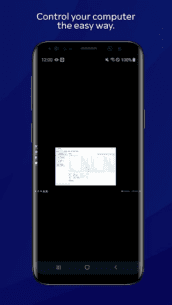
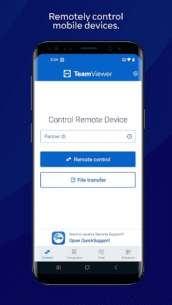
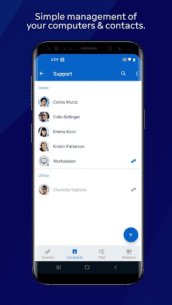
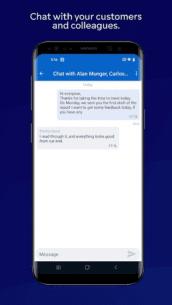
The description of TeamViewer for Remote Control
Remote Control Made Easy
Are you looking to remotely access another device? Look no further! Download the QuickSupport app to get started.
Why Choose TeamViewer?
With TeamViewer, you can effortlessly connect to another computer, smartphone, or tablet while on the go. This powerful tool is already trusted by over 1 billion devices worldwide for its ease of use, speed, and security.
Use Cases
- Remotely control computers (Windows, Mac OS, Linux) as if you were sitting right in front of them.
- Provide spontaneous support or manage unattended computers (e.g., servers).
- Control other mobile devices remotely (Android, Windows 10 Mobile).
Key Features
- Screen sharing and complete remote control of other devices.
- Intuitive touch and control gestures.
- File transfer in both directions.
- Manage computers and contacts efficiently.
- In-app chat functionality.
- Real-time sound and HD video transmission.
- Top-notch security with 256 Bit AES Session Encoding and 2048 Bit RSA Key Exchange.
- And so much more...
Quick Start Guide
- Install the TeamViewer app on your device.
- On the device you wish to connect to, download the TeamViewer QuickSupport app.
- Enter the ID from the QuickSupport app into the ID field and connect.
Optional Access Information
To enhance your experience, you may grant the following optional permissions:
- Camera: Required to generate a video feed on the app.
- Microphone: Used to add audio to the video feed or to record messages or sessions.
Note: The app can still be used without these optional permissions. You can manage access settings within the app.
What's news
- Fixed an issue where remote controlling another Android device was not possible.
- Minor fixes and Improvements.
Download TeamViewer for Remote Control
Download the main installation file of the program with a direct link - 77 MB
.apks
Download the Windows installation file with a direct link - 70 MB
.zip