TickTick:To Do List & Calendar (PRO) 7.6.2.0 Apk for Android
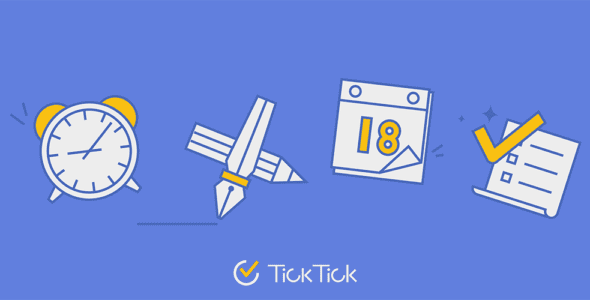
updateUpdated
offline_boltVersion
7.6.2.0
phone_androidRequirements
4.4
categoryGenre
Apps, Management
play_circleGoogle Play
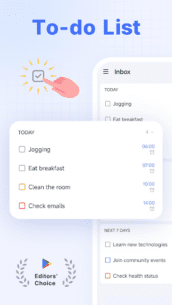
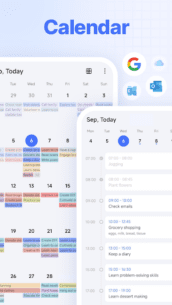
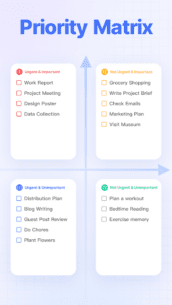
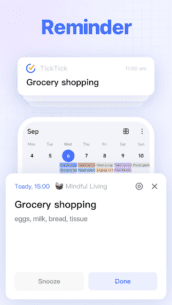
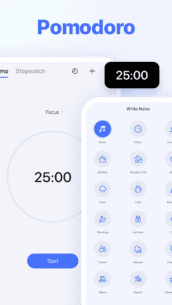
The description of TickTick: ToDo List Planner, Reminder & Calendar
Discover the Ultimate To-Do List App for Android
TickTick is your personal productivity powerhouse, expertly designed to simplify your life and supercharge your efficiency. This multi-dimensional task manager brings together all your to-dos, schedules, and reminders in one intuitive space, letting you manage time and tasks seamlessly whether you're at home, at work, or on the go.
Discover a smarter, streamlined way to stay organized and make every moment count with TickTick.
Make the Most of Your Day
TickTick helps you get things done (GTD). Whether you want to:
- Capture an idea
- Achieve personal goals
- Accomplish work tasks
- Track habits
- Collaborate on projects
- Share a shopping list with family
Achieve your goals with our productivity planner.
Features of TickTick
- Easy to Use: Get started quickly with an intuitive design and personalized features. Add tasks and reminders in mere seconds, allowing you to focus on what really matters.
- Pomodoro Timer: Stay focused with our Pomodoro Timer that logs distractions, aiding your concentration at work. Try our white noise feature for even better focus.
- Habit Tracker: Enable the Habit feature in the Tab Bar and start building good habits such as meditation, exercise, or reading. Track your habits scientifically.
- Sync Across Devices: Access TickTick on Web, Android, Wear OS, iOS, Mac & PC to manage your tasks efficiently.
- Create Tasks and Notes Faster: Quickly generate tasks and notes using typing or voice. Our Smart Date Parsing auto-sets due dates and alarms, maximizing your productivity.
- Instant Task Reminders: Delegate your memory to TickTick. It records all your tasks and provides immediate to-do list reminders to help you stay on track.
- Sleek Calendar: Enjoy a clean, easy-to-navigate calendar. Visualize your schedule weeks or months ahead and integrate third-party calendars like Google Calendar and Outlook.
- Handy Widget: Get easy access to your tasks and notes by adding widgets to your home screen.
- Recurring Tasks: Schedule tasks effortlessly, whether daily, weekly, or monthly, with customizable repetition.
- Seamless Collaboration: Share lists and assign tasks to family, friends, or colleagues, enhancing productivity in teamwork.
TickTick Premium Benefits
- Choose from a variety of beautiful themes
- View business calendar in grid format
- Manage up to 299 lists, 999 tasks per list, and 199 subtasks per task
- Add up to 5 reminders to each task
- Share a task list planner with up to 29 members
- Use checklist format and type a description in the same task
- Subscribe to third-party calendars and day planners in TickTick
Learn More
For more information, visit ticktick.com.
Connect with Us
Follow us on social media:
- Twitter: @ticktick
- Facebook: @TickTickApp
- Instagram: @TickTickApp
- Reddit: r/ticktick
What's news
Optimized Countdown Experience:
- Grouped Display: Enable "Show Group" to display separate tabs for Countdowns, Anniversaries, Birthdays, and Holidays, making browsing easier by category (Go to the Countdown tab > More Menu > Show Group).
- Flexible Time Format: On the detail page, tap the number of days to toggle between days, weeks, or years for a more personalized view.
- Birthday Age Display: Enable "Show Age" on the birthday edit page to automatically calculate and display the person's age.
Download TickTick: ToDo List Planner, Reminder & Calendar
Download the professional installation file of the program with a direct link - 53 MB
.apk
















