Touch Protector (PRO) 4.11.0 Apk for Android

updateUpdated
offline_boltVersion
4.11.0
phone_androidRequirements
5.0
categoryGenre
Apps, Utility
play_circleGoogle Play
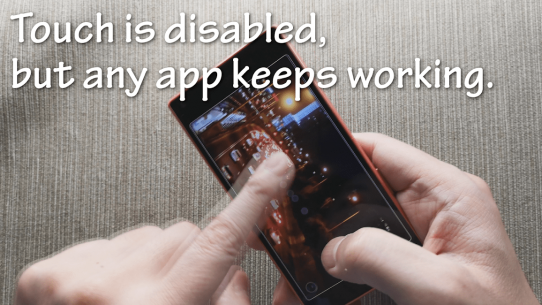
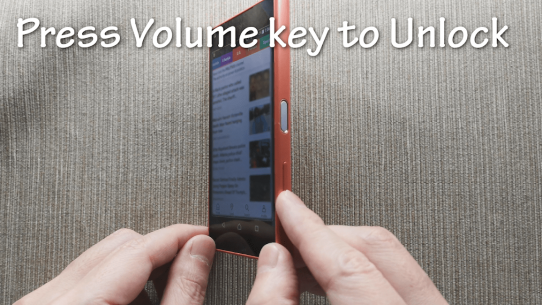



The description of Touch Protector (the best of Touch Disabling apps)
Lock Your Touch Screen While Enjoying Games, Videos, and Music
Introducing Touch Protector, a well-established app designed to prevent accidental operations on your device's touch screen. Continuously developed since 2013, this app offers rich customization options, is completely free, and contains no ads.
Discover the Difference
Touch Protector stands out from typical screen lock applications. Check out the video below to see it in action:
Explore Features
For a comprehensive look at the features, visit our playlist:
Touch Protector Features Playlist
Support through Donations
If you would like to support the development, check out our donation features:
Convenient Use Cases
Touch Protector is a simple yet powerful app that disables touch screen and physical button operations. Here are some useful scenarios:
- When walking while using a map app, the map stays in place even if you touch the screen.
- Enjoying a music video playing in your pocket without interruptions.
- Locking the camera during video recording for creative camera work.
- Using your phone as a navigation system for motorcycles while preventing accidental touches from raindrops.
- Tracing images on the screen by locking it and placing a piece of paper on top.
- Showing a photo to someone while locking the screen to prevent them from viewing other pictures.
- And many more!
If you have other interesting ways to use Touch Protector, please share them in the comments!
Basic Usage
- Lock the screen via the notification bar, shaking the device, etc.
- Unlock the screen using the volume key.
- For a better understanding, please watch the video linked above.
Recommended Settings
- SHAKE: Shake locking > ON
- SHAKE: Shake sensitivity > Adjust the sensitivity
- PROXIMITY: Proximity covered locking > ON
- UPSIDE DOWN: Upside down locking > ON
- UPSIDE DOWN: Right side up unlocking > ON
- HARD KEYS: Volume up key unlocking > ON
- HARD KEYS: Volume down key unlocking > ON
Emergency Unlock
If you encounter issues unlocking your phone, try the following methods:
- Press the volume button.
- Connect your phone to a power source.
- Make a call to your phone and touch the screen.
- Touch the screen 5 times to display additional unlock methods.
- Remove the SIM card to force reboot your phone.
- Search for "force restart your-phone-name" for specific instructions.
Random Termination Issues
Your phone's battery management feature may be causing Touch Protector to terminate unexpectedly. To prevent this, consider excluding Touch Protector from battery optimization settings. For guidance, visit:
Restrictions for Android 8 and Later
Due to additional restrictions in Android OS 8 and later versions, Touch Protector cannot disable the notification bar (top edge of the screen) and navigation bar (bottom edge of the screen). Instead, Touch Protector will close these bars as soon as they appear to minimize accidental operations.
What's news
Version 4.11.0
- Improved sensitivity of shake sensor
- New: Long press unlocking (donation feature)
Download Touch Protector (the best of Touch Disabling apps)
Download paid installation file with direct link - 2 MB
.apk
















