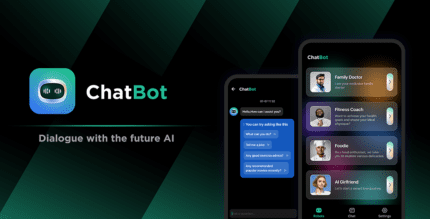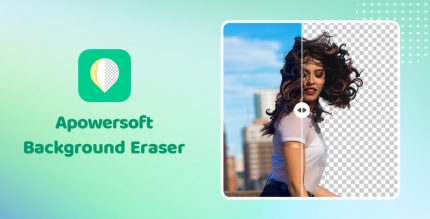Videoleap: AI Video Editor App (PRO) 1.36.0 Apk for Android

updateUpdated
offline_boltVersion
1.36.0
phone_androidRequirements
8.0
categoryGenre
Apps, Video Editor
play_circleGoogle Play


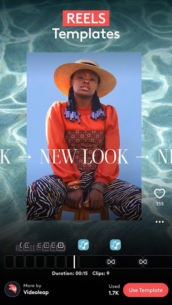
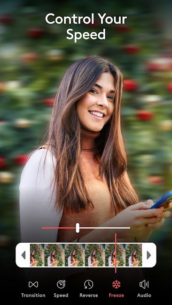
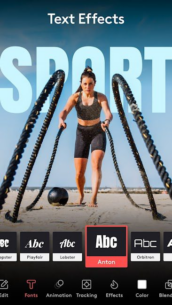
The description of Videoleap by Lightricks. Official Android release!
Start Creating & Editing Amazing Videos with Videoleap
Transform and edit videos into professional-quality clips in minutes with Videoleap, the easy-to-use video editor app. Whether you're creating content for your small business, increasing your social media following, or crafting aesthetic stories, shorts, and reels, Videoleap makes it easy.
Introducing AI Features
Experience the power of AI with Videoleap's new AI video maker and AI video generator features. Apply AI effects and filters to transform everyday scenes into extraordinary visuals. Our AI video editor enables you to create stunning AI videos or photos effortlessly, catering to both professionals and beginners.
Edit Videos with Professional Tools
- Add effects on videos, reels & shorts
- Edit/cut videos or clips easily: resize or trim like a video master
- Add images or intros without a watermark
- Intuitive timeline with zoom for frame-by-frame editing
- Rotate or crop to adjust orientation or size
- Slideshow & movie maker: create video slideshows with music in moments
- Video speed editor: speed up or add slow motion; blur or zoom in for added dimension
Elevate Your Business and Become a Video Creator
- Get noticed on social media by promoting & editing reels with Videoleap’s Reel maker & editor
- Save time with one-tap business video templates for your ads
- Create impressive ads using graphic design video templates & editing tools
Get Inspired with Feed, Templates, Shorts & Reel Editor
- Discover shorts & reels templates used by other creators
- Learn the behind-the-scenes of attention-grabbing videos
- Become a video creator with stunning content for Instagram or social pages
- Understand keyframes, special effects, captions, and transitions better
Special Video Effects and Filters
- Explore effects like Blur, Prism, Defocus, Pixelate, and Chromatic Aberration
- Add text and captions with various fonts, emojis, shadows, and colors
- Utilize adjustable video filters for every moment
Creative Cinematic Compositions
- Create double exposures and artistic looks by mixing videos and images
- Layer-based editing: add and rearrange videos, effects, and images
- Customize layers with transformation, masking, and blending modes
Precise Video Editing & Rich Capabilities
- Time lapse video maker: speed up video
- Slow motion video maker: slow down any video
- Create stop motion videos
- Edit videos by cutting, trimming, splitting, duplicating, flipping, and mirroring
- Apply filters or adjust brightness, contrast, and saturation
- Change aspect ratio and automatically fit clips, or loop videos
Explore More with Lightricks’ Creative Suite
Videoleap is part of Lightricks’ Creative Suite, which includes a variety of free AI video and image editing apps:
- Facetune: Selfie photo & AI video editing
- Photoleap: Picture editor for blending & animation
Terms of Use and Privacy Policy
For more information, please check our Terms of Use and Privacy Policy.
How to install Videoleap by Lightricks. Official Android release!
Note: The features of artificial intelligence are server-side and do not work.
What's news
Download Videoleap by Lightricks. Official Android release!
Download the professional installation file Arm64-v8a with a direct link - 133 MB
.apk