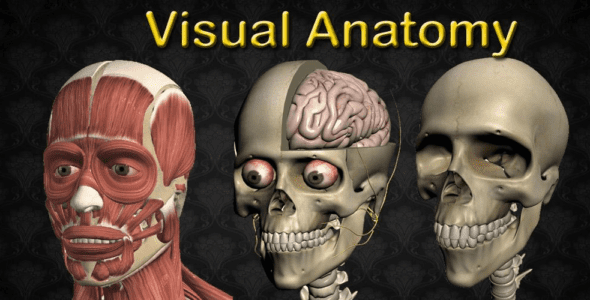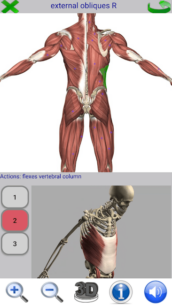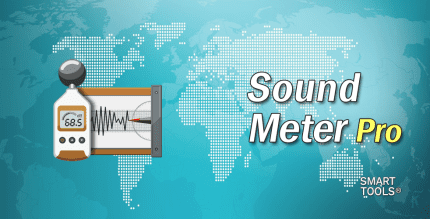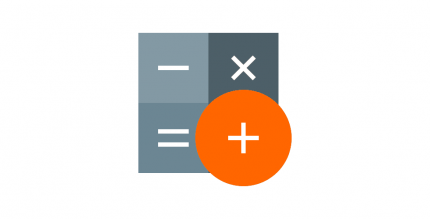Muscle in Action!
Now featuring muscle group action movies, 3D models, and comprehensive descriptions including ORIGIN, INSERTION, NERVE, and ACTIONS. Enjoy audio pronunciation for all anatomy terms!
Download Gray's Anatomy
Download and install all 1247 Gray's Anatomy images to your devices along with a search function for easy access to figure titles.
Multi-Language Support
This app supports multiple languages: English, French, Spanish, and German.
Overview
Visual Anatomy is an interactive reference and multimedia education tool. The full version includes:
- 500+ high-resolution images
- 100+ HD movies/animations
- 850+ interactive feature points
Each feature has its own label and a short description. The app also includes a search function for finding labels of all feature points and 6 quizzes with 150 multiple-choice questions, making it an excellent anatomy guide.
Uses
This app serves primarily as a learning tool but is also beneficial for professionals who need occasional reminders. It is ideal for:
- Physicians
- Educators
- Healthcare professionals
Visual Anatomy helps in educating patients or students by visually demonstrating detailed areas, conditions, ailments, and injuries.
Features
- No internet connection required (except for downloading Gray's anatomy images)
- Tap and Zoom functionality for detailed views
- Muscle action animations to explain functions
- Quick Navigation to different systems or organs
- Audio Pronunciation for all anatomy terms
- Multi-choice quizzes
- High-resolution images and HD videos
- Anatomy dictionary for searching terms
Contents
- 3D Organ Overview
- Muscles: Over 130 muscles with full descriptions
- Bones: Comprehensive coverage of the skeletal system
- Respiratory System
- Digestive System
- Urinary System
- Nervous System
- Reproductive System (Male and Female)
- Senses (Finger, Hand, Ear, Mouth, Nasal Cavity, Nose, Tongue, Human Denture)
- Circulatory System
- Endocrine System
- Surface Anatomy
How to Use
Users can zoom in on any area using pinch zoom. Select a feature point by tapping on it. The detail button toggles the short description on and off. For the muscle section, the detail button only shows the description. Use the rotation button to change the view. The quiz mode button allows toggling of labels and descriptions.
Search Functionality
Input more than one character to see a list of potential keywords. Select one from the list to view the corresponding feature point on the anatomy image, along with its label and short description.
Re-download Instructions
If you encounter corrupted images, press the menu button in the main activity window (20 icons). Select 'Download Gray' and confirm with 'yes'. Then press the Gray Anatomy icon to start the download. If interrupted, set 'Download Gray setting' to 'yes' again.
Feedback
We welcome your suggestions! Please feel free to send us an email if you find something missing.