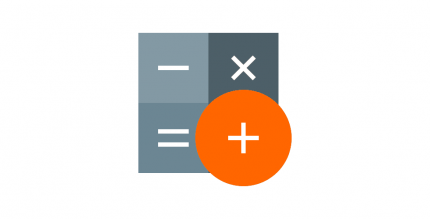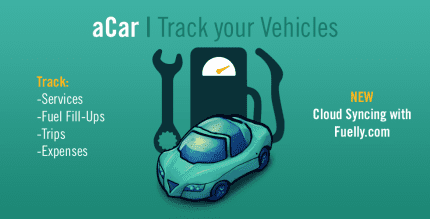VivaVideo – Video Cut & Editor (VIP) 9.28.6 Apk for Android

updateUpdated
offline_boltVersion
9.28.6
phone_androidRequirements
5.0
categoryGenre
Apps, Video Editor
play_circleGoogle Play



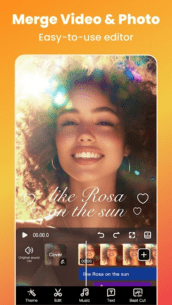

The description of VivaVideo - Video Editor & Video Maker
🍂 Capture the golden autumn with VivaVideo! Craft your perfect fall story. 🍁
VivaVideo is an easy-to-use video editor and pro video maker for creating mind-blowing videos! Our video editing app includes all the tools you need to edit videos and add eye-catching transitions.
Powerful Features
With powerful features like AI effects, keyframe editing, and curve speed adjustments, both amateurs and pros can make videos that stand out. Download VivaVideo and take your video editing to the next level!
Cool Video Editor App
- Create incredible videos with our all-in-one video editing app.
- Enjoy high-quality video themes with after effects and smooth transitions.
- Video editor app with stylish themes to create amazing vlogs.
- Easily add photos to make a 10-second cool short music video.
Pro Video Editing App
- Edit videos with advanced keyframe and Picture-in-Picture feature.
- Support one-click black frame deletion function.
- Supports 0.1 - 10x video speed change.
- Arbitrarily crop and rotate the video area.
- One-tap to adjust the screen height.
- Added volume keyframe adjustment.
- One-tap to translate all subtitles.
Video Maker with Music
- Powerful video maker with photos and the most up-to-date music.
- TikTok video maker with songs and lyrics. Use VivaVideo to make trendy short videos.
- Professional music video creator with transitions and effects. Make videos from pics with high-quality music easily.
- Add featured music to video, add sound effects to video.
- Add voiceover to video, record your own voice and create your own custom videos.
Video Cutter & Editor
- Cut video / Merge video / Split video in timeline, or multi-split videos into several clips.
- Trim video, edit video with music and photos, merge video with transition effects.
- Crop video without losing quality. Easy-to-use video cutter and editor for YouTube.
Video Creator
- Make video with fantastic transition effects, edit video with music and pic, crop video for Instagram.
- Combine video clips to make one video, helping you create video with ease.
Change Video & Photo Background
- Automatically recognize people and add custom backgrounds.
- Create blur background for your videos and photos - pro video background editor.
- Remove background from image.
Text & Fonts
- Support translation, one-click translation of all subtitles.
- Add text animation to images or videos.
- Add subtitles on video, add various fonts for text editing.
- Add multiple texts to videos and photos, providing massive editing effects.
Effects & Filters
- Professional video effects such as Glitch effect, Transition effects etc.
- Add movie style video filters to video.
- Amazing video editing effects: VHS effects, FX effects. Cool video editing app & PRO video editor with effects & filters.
Save & Share
- Export video/movie in 720p, Full HD 1080p and 4K. GIF maker and video editor with all features.
- Export GIFs with transparent background.
- Added RAW format support.
- Save videos to your phone or share to YouTube, Instagram, TikTok.
VivaVideo is a video editing app and photo video maker with music. It’s also an easy-to-use movie maker and video editor for YouTube, Instagram, TikTok. With VivaVideo, you can easily cut video, merge video, edit video with music, edit video for YouTube, add stickers to video, add text to video, make video from pics with song, etc.
About Subscription
- Subscriptions are billed monthly or annually at the rate selected depending on the subscription plan.
- Your subscription automatically renews unless auto-renew is turned off at least 24-hours before the end of the current period.
- Your account will be charged for renewal within 24-hours prior to the end of the current period.
How to install VivaVideo - Video Editor & Video Maker
Instructions for adding a custom font to the program:
** Download the font package from the download box and after extracting it; copy the fonts available in the folder, all of which are in ttf format, to the path Android / data / com.quvideo.xiaoying / file / XiaoYingPro / fonts in the internal storage.
** If you have Android 11 or higher and face restrictions accessing the android folder; download and install the ZArchiver file manager from Farsroid.io and use it to perform these tasks.
What's news
1. New DIY Fill Light Feature – Customize your own lighting style for trendy, glowing selfies, even in the dark!
2. Enhanced Wallpaper Experience – Bug fixes and smoother template loading for a refreshed creative journey.
3. Textbrush could be more creative now
Download VivaVideo - Video Editor & Video Maker
Download the VIP program installation file with a direct link - 171 MB
.apk
Download Persian Font Package with Direct Link - 16 MB
.zip