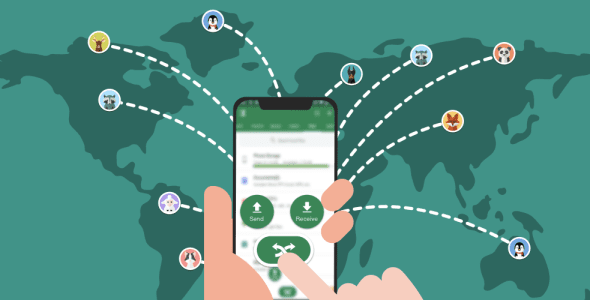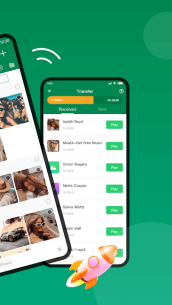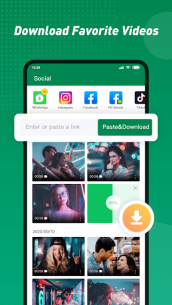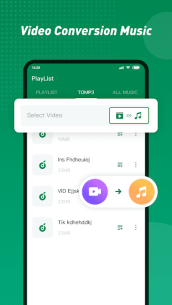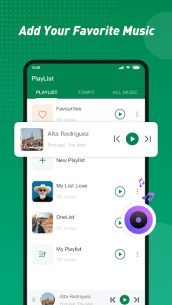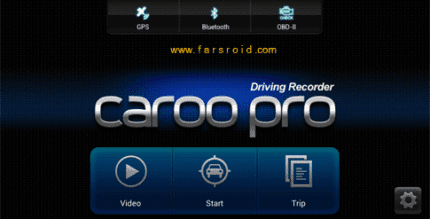Xender - The Ultimate Sharing App for All Your Transfer Needs
Xender is the best sharing app that fulfills all your transfer requirements with ease and efficiency.
Key Features of Xender
- Share Music, Videos, Photos, and More: Effortlessly share various media types including music, videos, photos, and even files.
- Transfer Any Files: Send any file type (apps, music, videos, PDFs, Word documents, Excel sheets, zip files, folders) anytime, anywhere.
- No Mobile Data Usage: Share files without consuming your mobile data.
- Speedy Transfers: Experience transfer speeds up to 200 times faster than Bluetooth with our WiFi File Transfer technology!
- Cross-Platform Connectivity: Connect and share files between Windows PC, Mac, Android, and iOS devices.
- No USB Cable Required: Share files wirelessly without the need for cables.
- Widely Used: Join a community of over 2 billion users worldwide.
- Daily Transfers: Participate in the transfer of over 200 million files every day.
- Instant Playback: Play all music and videos immediately after receiving them.
- Video to MP3 Conversion: Convert videos to audio files easily.
- Social Media Downloader: Save videos and photos from popular platforms like Facebook, Instagram, TikTok, and WhatsApp.
Why Choose Xender?
- High-Speed Sharing: Transfer videos, music, and photos to your friends in seconds with speeds reaching 40Mb/s.
- No File Size Limit: Share large files without any size restrictions.
- Free of Network or Data Usage: No cables, no internet, and no data usage required—share anytime, anywhere!
- Versatile File Sharing: Transfer any type of file you desire: documents, music, pictures, videos, and apps.
- Cross-Platform Connectivity: Easily connect and share between any devices including Android, iOS, Windows PC, and Mac.
- Media Management: Manage your phone's media by viewing, uploading, downloading, and deleting files directly from your PC.
- To MP3 Conversion: Convert video files to audio effortlessly.
- Social Media Downloads: Save videos and photos from your favorite social media platforms.
- Phone Copy: Transfer content from your old phone to your new phone with just a simple step.
- File Manager: View your phone's storage and delete files to clear up space.
Stay Connected
For more information, visit our official website: Xender
Follow us on Facebook for updates and support.
For assistance, contact us at: [email protected]