Latest Code Saga Piece 2021: How to enter the code
Welcome to Saga Piece! Here, you will connect with numerous players to form a team, conquer lands, and win Devil Fruits to become the strongest pirate. In this article, I will guide you on how to enter the codes and share the latest gift codes for you to use immediately!

Latest Code Saga Piece
I. Summary of the Latest Saga Piece Codes
The latest code update was on September 10, 2021. Click on Roblox code to discover more and stay updated with codes from other game modes!
| Code Status | CODE | Gift |
| New | Sub2Dessi | 30 Minute Notifiers |
| New | NewStatReset | Reset Stats |
| New | 1KLikes | 50K Beli |
II. Instructions on How to Enter Saga Piece Codes
1. Quick Guide
Go to Roblox, find and select the Saga Piece game mode > On the main interface, click on the Twitter button icon in the left corner of the screen > Enter the code in the Enter code box > Click Redeem.
2. Detailed Instructions
Step 1: Open Roblox, and select Saga Piece.
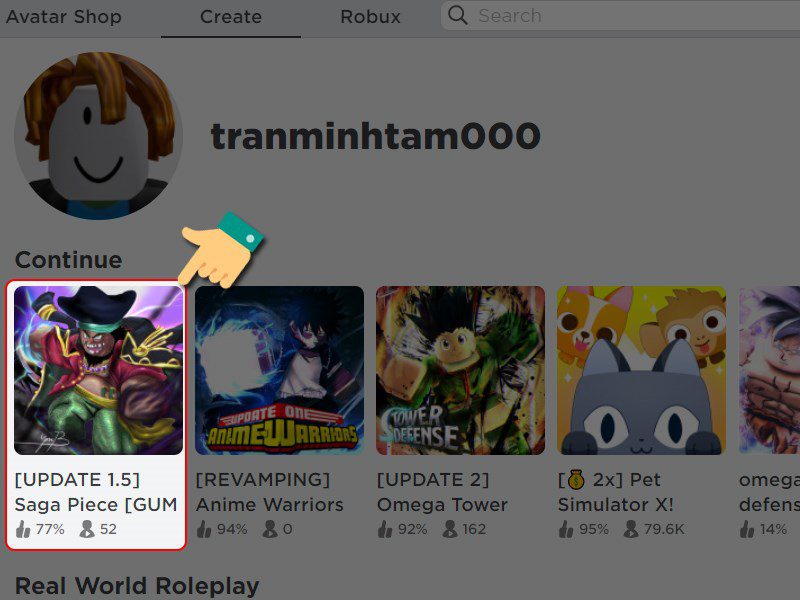
Click the game
Step 2: Select the Twitter icon in the left corner.

Select the twitter icon
Step 3: Enter the code in the box and click Redeem to receive your reward.

Enter the code
Upon successfully entering the code, you will receive a reward immediately, usually a Devil Fruit or Beli.
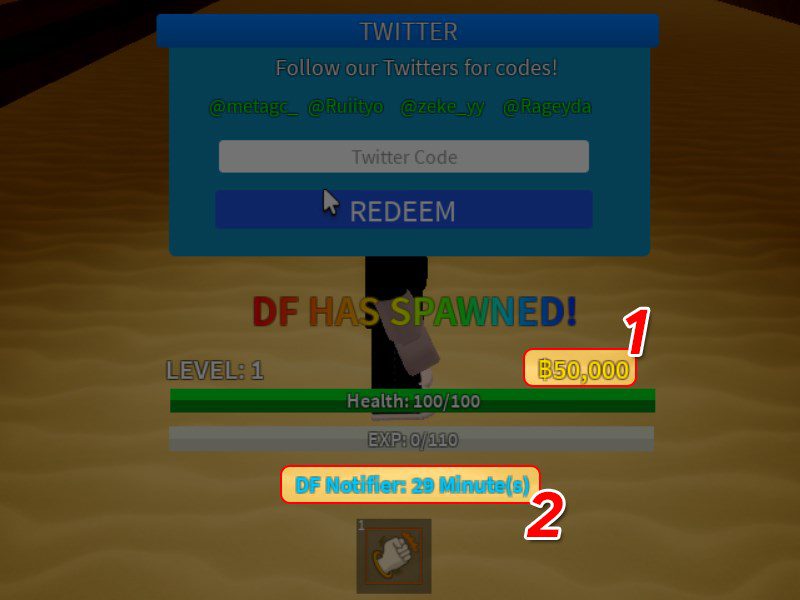
Successfully received gifts
See also:
- Latest Phlia Piece Code 2021: How to receive and enter the code
- The latest Grand Piece Online Code in January 2021: How to receive and enter the code
- Latest Code Project One Piece 2021: How to enter code
- How to enter and receive the new Roblox King Piece code 2021 | Code available
- Latest Myth Piece Code 2021: How to enter the code
- How to enter and receive the new Roblox King Piece code 2021 | Code available
- Latest Blox Fruit (Blox Piece) Code 2021: How to enter Blox Fruit code
Through this article, I have shared the codes for Saga Piece. I hope you will receive many attractive gifts. If you have any questions regarding the information in this article, feel free to leave a comment below.




![Instagram Account Deletion Guide 0 to 100 [Permanent + Temporary] 6 delete instagram account cover farsroid](https://payapk.com/wp-content/uploads/delete-instagram-account-cover-farsroid-158x80.jpg)







