Latest Fifa Mobile Nexon Code | How to enter code Fifa Online 4 Mobile Korea
With a beautiful player system and optimized stats, FIFA Mobile Nexon is a football game chosen by gamers to experience on their phones. In this article, I will guide you on how to enter the code and share the latest codes for the FIFA Mobile Nexon game, allowing you to receive high-status players and other attractive gifts.

How to enter the FIFA MOBILE Nexon game code
I. Summary of the latest FIFA Mobile Nexon code
The latest time to update and check the code is on: July 22, 2021.
| Code status | CODE |
| New | 0721임시점검및오류보상 |
II. Instructions on how to enter FIFA Mobile Nexon code
1. Quick Guide
Go to the home page of FIFA MOBILE > Select Login > Enter the code in the box and press 쿠폰 등록 (Register for coupon) > Go to the game, select Mail and receive gifts.
2. Detailed instructions
Step 1: First, visit the homepage of FIFA MOBILE and click on 쿠폰 등록하기 (Register for a gift code).

Choose to redeem gifts
Step 2: Enter your login account or choose to log in with your Facebook or Google account (this must be the account you used to enter the game earlier on your phone).
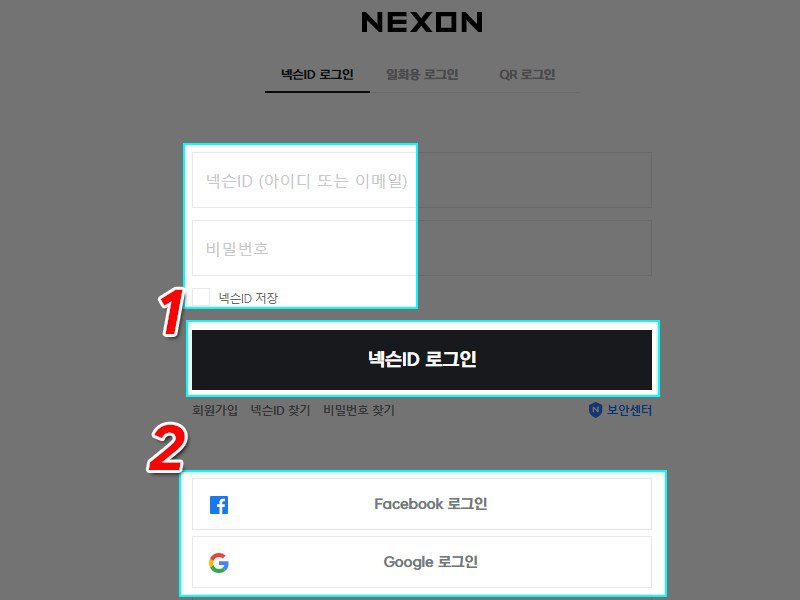
Log in to your account
Step 3: Enter the code in the box 쿠폰 입력 (Enter coupon) and select 쿠폰 등록 (Register for coupon).
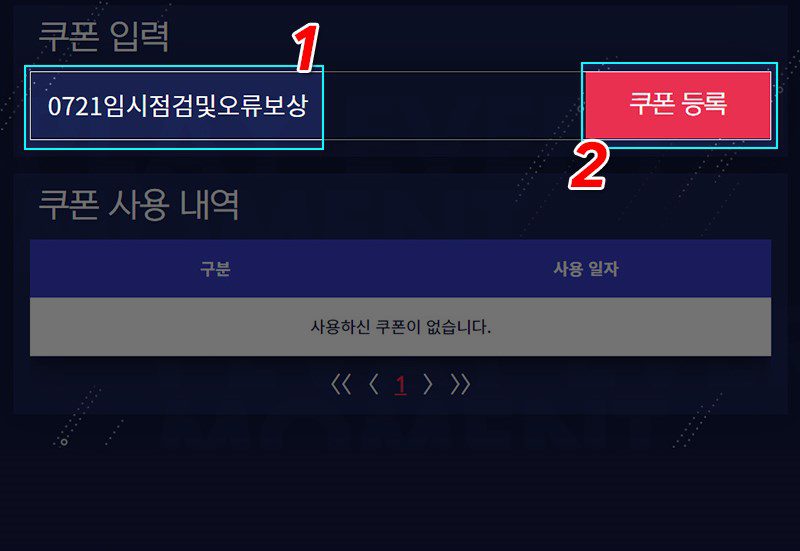
Enter the code
So you have successfully received!
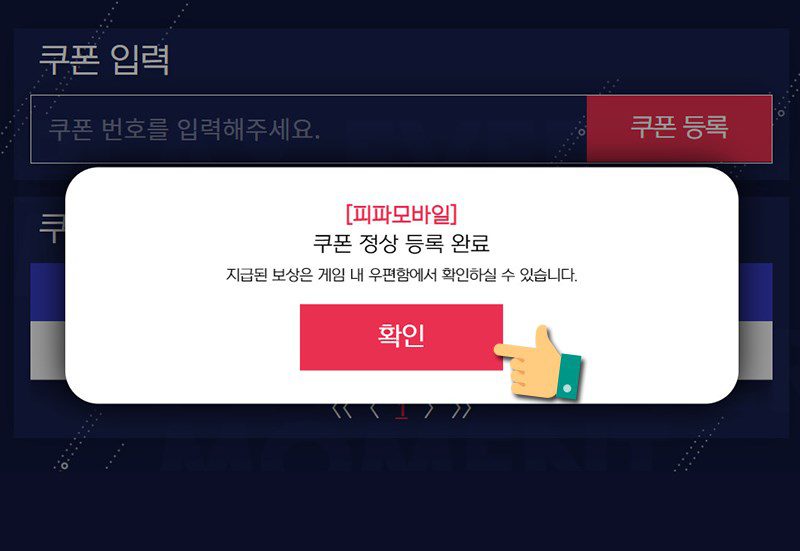
Get success
Step 4: Continue on the main interface of the game, click on the Mail icon in the right corner of the screen.
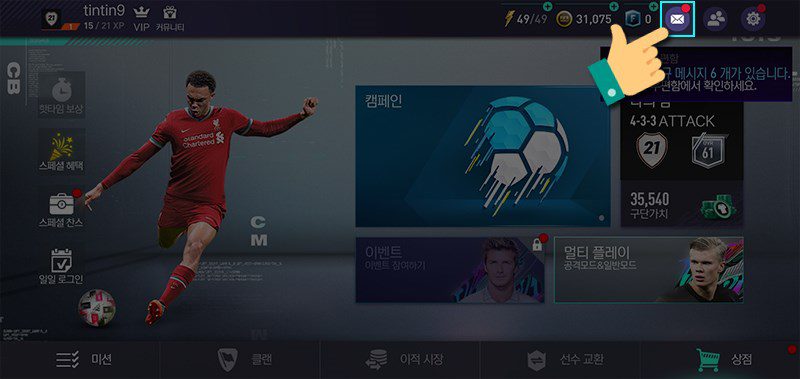
Go to the mail to check the gift
Step 5: Continue pressing 모두 받기 (Get All).
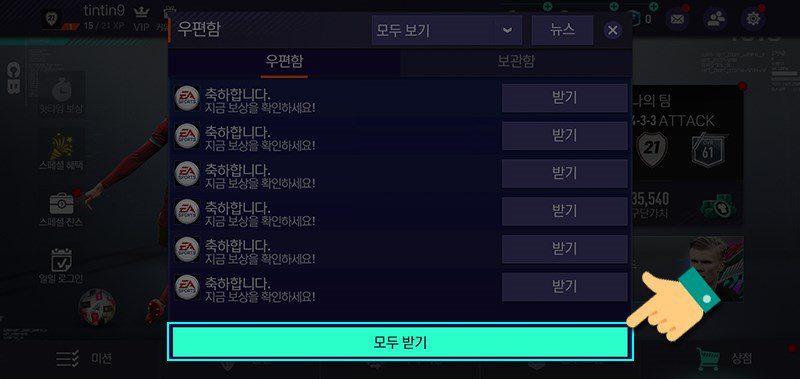
Click receive gift
Next, click anywhere on the screen.

Click anywhere on the screen to continue
So you have successfully received the gift from the code.

Successfully received gifts
All gifts will be displayed on your screen.

How to give other gifts in the code
See more:
- Get the latest Play Together code 08/2021: How to enter the Code to receive gifts
Through this article, I have guided you to redeem gift codes for the FIFA Mobile Nexon game with 5 quick steps. If you have any questions about the operation in the article, please leave your information in the comment section for me to assist you. Wish you success and enjoy the game!



![Instagram Account Deletion Guide 0 to 100 [Permanent + Temporary] 4 delete instagram account cover farsroid](https://payapk.com/wp-content/uploads/delete-instagram-account-cover-farsroid-158x80.jpg)



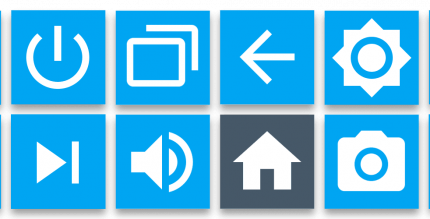




1 Comment. Leave new
Cool game