Latest Pubg Mobile Code | How to enter code Pubg
You love the game Pubg Mobile and want to own beautiful items and skins but lack the funds? Follow the article below, and I will show you how to enter and receive codes to easily get attractive skins and items.

Giftcode PUBG Mobile
I. Code Pubg Mobile
The latest time to update and check the code is October 12, 2021.
| Status | Code |
|---|---|
| Expired | GODZILLAKONG |
| Expired | TITANSLASTSTAND |
| Expired | GODZILLAVSKONG |
| Expired | MAY25PUBGMOBILE |
| Expired | MONSTERDETECTED |
II. How to enter and receive Pubg Mobile code in the game
1. Quick Guide
You go to the Pubg game at the main interface, select Events > In the Subject section, scroll down the list and select Enter code to receive gift packages > Enter code and click Agree > Click Agree to receive gifts.
2. Detailed instructions
Step 1: You go to the Pubg game at the main interface and select Events.

Select Events
Step 2: In the Subject section, scroll down the list and select Enter the code to receive the gift package.
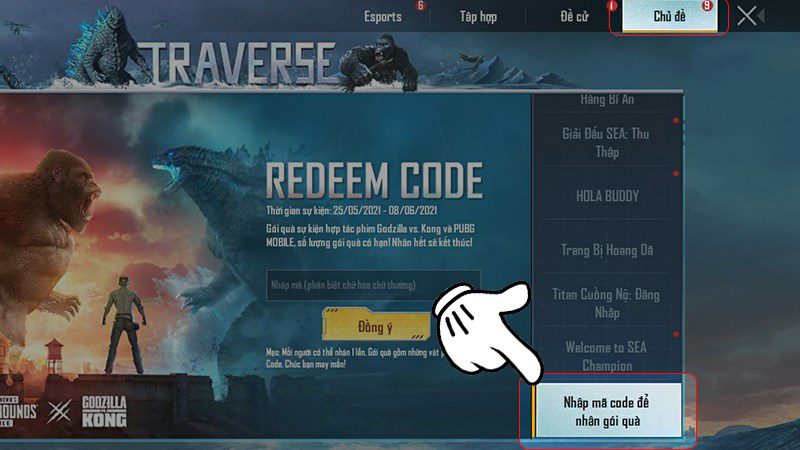
Select Enter code to receive gifts
Step 3: Enter the code and click OK.
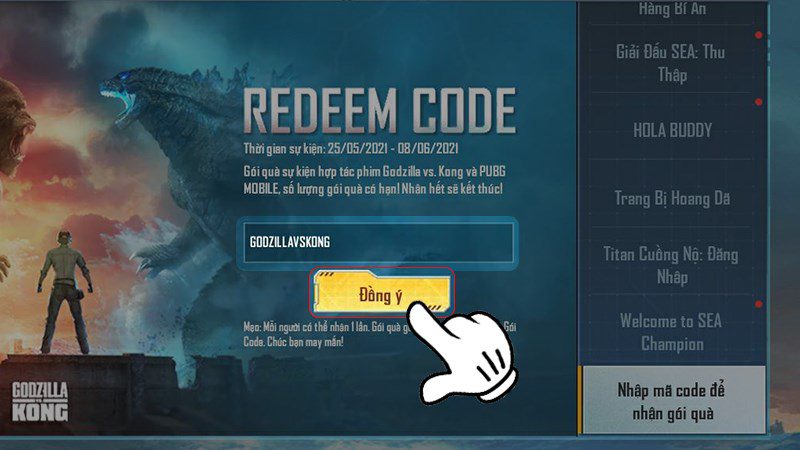
Enter the code and press OK
Step 4: Click Agree to receive the gift.

Click Agree to receive the gift
III. How to enter Pubg code on the web
1. Quick Guide
Go to PUBG Mobile code change website > Enter character ID > Enter code, confirmation code > Click OK to confirm ID and character name again > Click REDEEM > Click OK to receive the gift.
2. Detailed instructions
Step 1: Visit the PUBG Mobile code change website and enter the following information:
- Enter the character ID in the Character ID box
- Next, enter the code in the Redeem code box
- Enter the verification code in the Verification code box. Ex: my confirmation code is 1737
- Then click on REDEEM.

Enter the character ID, code, confirmation code and press REDEEM
Note: If you don’t know your character ID, then you go to the game and click on the avatar to see the character ID section consisting of a series of numbers.
Step 2: Click OK to confirm the character ID, character name.
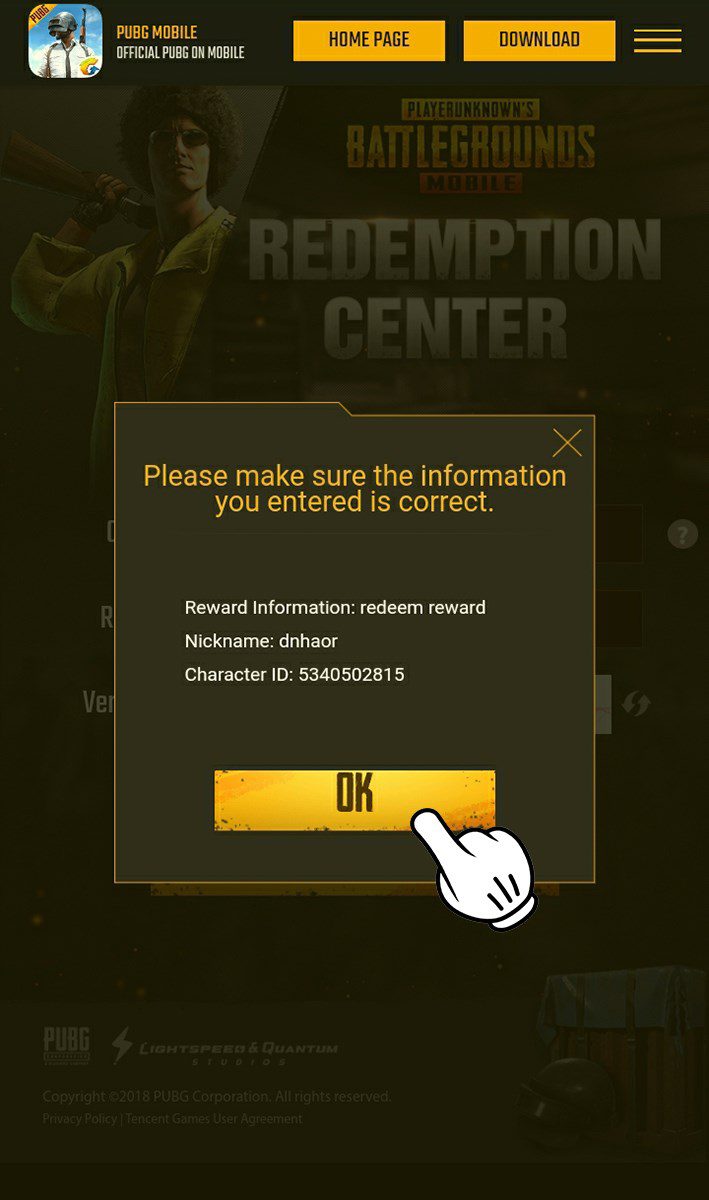
Press OK
Step 3: Continue to click OK to receive the gift.

Press OK
See more:
- Code Play Together Latest 2022 HUGE GIFTS updated continuously
- Latest Team Hawk code 2022 | How to enter the code
Just a few steps to enter the gift code above, and you have already received a gift from the game publisher. Wish you success and happy gameplay. Leave a comment if you have trouble entering the code.



![Instagram Account Deletion Guide 0 to 100 [Permanent + Temporary] 4 delete instagram account cover farsroid](https://payapk.com/wp-content/uploads/delete-instagram-account-cover-farsroid-158x80.jpg)






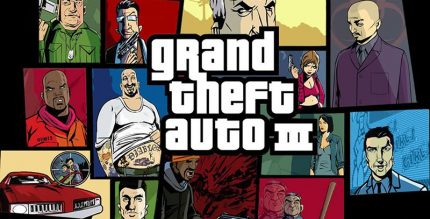
![Instagram Account Deletion Guide 0 to 100 [Permanent + Temporary] 12 delete instagram account cover farsroid](https://payapk.com/wp-content/uploads/delete-instagram-account-cover-farsroid-430x219.jpg)