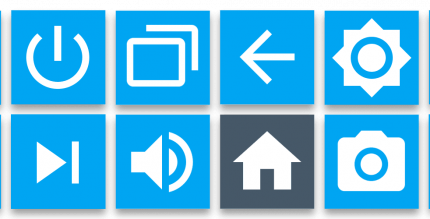Summary of The Sims 4 cheat codes and the most detailed way to enter
The Sims 4 is the most famous and classic life simulation game today. With the below The Sim 4 cheat codes will make your gaming experience more interesting, let’s refer to it now!

Game The Sims 4
I. Game Information
- Genre: Simulation Game
- Publisher: EA
- Released year: 2014
The Sims 4 is a simulation game, simulating real life social life. Players can build relationships between themselves and those around them, extremely attractive and attractive you will not be able to stop once you enter the world of The Sims 4.
II. How to enter cheat codes
To enter the cheat code, the player needs to press the key combination:
- For Windows machine : Shift + Ctrl + C , Shift + Ctrl + Window + C
- For Mac : Command + Shift + C
A white box will appear, players just need to enter the code and press “Enter” to finish.
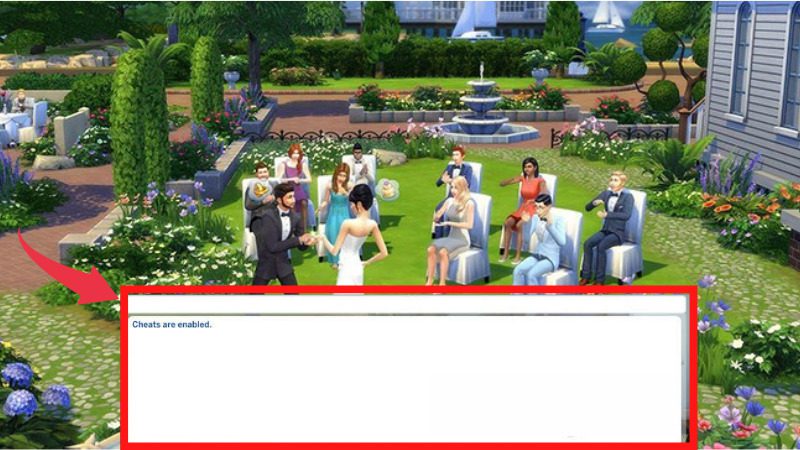
How to enter the cheat code The Sims 4
III. Summary of cheat codes The Sims 4
1. Basic and advanced cheat codes
- Reset SIM [First Name] [Last Name]: Reset the Sim’s properties.
- Fullscreen on: Enable/Disable full screen mode.
- Headlineeffects off: Turn off the effects on the Sim’s head.
- Headlineeffects on: Reactivate the effects on the Sim’s head.
- Death.toggle false: Remove death, your Sim will never die.
- FreeRealEstate on: Buy a house for free.
- Rosebud: Add 1,000 Simoleons to the cash fund.
- Kaching: Add 10.00 Simoleons to the cash fund.
- Motherlode: Adds 50,000 Simoleons to the cash pool.
- Help: Displays a list of basic cheat codes.
- Bb.showhiddenobjects: Show hidden items. After typing Cheat, type “debug” in the search item box.
- Bb.moveobjects: Move objects freely without using Mods.
- Bb.ignoregameplayunlocksentitlement: Unlock items without using Mods .
- Bb.enablefreebuild: Allows editing of hidden lands.
- Casclockspeed 0.1: Increase or decrease the speed of time, only used in CAS mode. Replace 0.1 with other numbers to speed up.
- Money: Value, adjust the money in the family to the correct setting value. Type testingcheats true before using.
- Sims.modify_funds +/- Value: Add/Remove Money. Type testingcheats true before using.
- Household.force_bills_due: No bills to pay.
- Households.autopay_bills true: Automatically pay bills.
- Households.autopay_bills false: Removes automatic bill payment.

Basic The Sims 4 cheat codes
2. The Sim 4 cheat code used to increase skills
- Stats.set_skill_level Major_Fishing: Fishing.
- Stats.set_skill_level Major_Mischief: Mischief level .
- Stats.set_skill_level Major_Guitar: Guitar.
- Stats.set_skill_level Major_Reaping: Harvest.
- Stats.set_skill_level Major_Programming: Programming.
- Stats.set_skill_level Major_Gardening: Gardening.
- Stats.set_skill_level Major_GourmetCooking: Cooking.
- Stats.set_skill_level Major_Comedy: Humor.
- Stats.set_skill_level Major_Charisma: Relationship building is easy.
- Stats.set_skill_level Major_Writing: Writing.
- Stats.set_skill_level Major_VideoGaming: Break the game.
- Stats.set_skill_level Major_Violin: Violin.
- Stats.set_skill_level Major_RocketScience: Science.
- Stats.set_skill_level Major_Painting: Drawing.
- Stats.set_skill_level Major_Piano: Piano.
- Stats.set_skill_level Major_Logic: Logical thinking.
- Stats.set_skill_level Major_Handiness: Dexterity .
- Stats.set_skill_level Major_HomestyleCooking: Cooking.
- Stats.set_skill_level Major_Bartending: Bartending .
- Stats.set_skill_level Skill_Fitness: Muscle level.
- Stats.set_skill_level Skill_Child_Social: Children’s communication.
- Stats.set_skill_level Skill_Child_Motor: Children’s movements.
- Stats.set_skill_level Skill_Child_Creativity: Children’s creativity.
- Stats.set_skill_level Major_Baking: Get to work.
- Stats.set_skill_level Major_Herbalism: Collect herbs (Outdoor Retreat).
- Stats.set_skill_level Major_Photography: Take pictures (Get to Work).
- Stats.set_skill_level major_wellness: Spa Day health.

The Sims 4 cheat code used to increase skills
3. The Sim 4 cheat code to increase career level
- Careers.Promote Occupation Name: Career Promotion.
- Careers.demote Occupation Name: Demotion of the profession.
- Careers.add_career Occupation name: Start a career.
- Careers.remove_career Occupation Name: Quit.
- Careers.promote Gradeschool: Increase academic productivity in middle school.
- Careers.promote Highschool: Increase academic productivity in high school.
- Careers.promote Scout: Move up one level in your coaching career.
- Careers.promote DramaClub: Raise a level of popularity in the drama club.
- Careers.promote careers_Volunteer_SoccerTeam: Raise one level of volunteering in the team.
- Careers.promote PartTime_Retail: Take a step up in retail.
- Careers.promote PartTime_Manual: Increase one level of advancement as an employee.
- Careers.promote PartTime_Lifeguard: Move up one level as a lifeguard.
- Careers.promote PartTime_Fisherman: Increase one rank of fisherman.
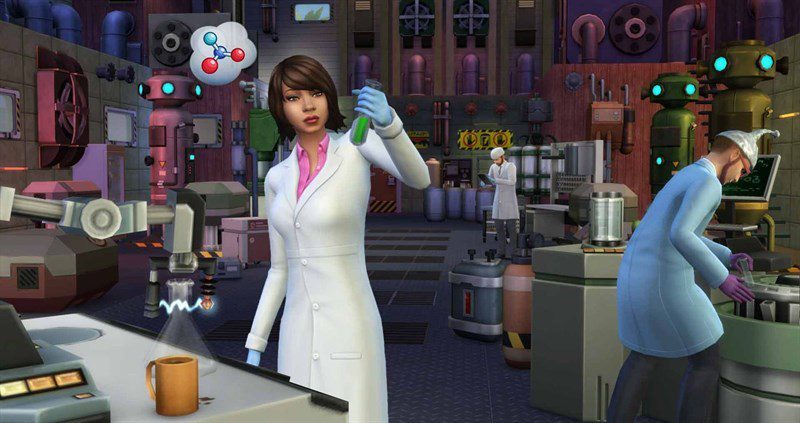
The Sim 4 cheat code to increase career level
4. Some other cheat codes
Enter Build Mode , click on any object. Then press:
- Shift + [: Reduces the size of the object.
- Shift + ]: Increases the size of the object.
- Teleport Me Here (when selecting a point): Teleport to any position.
- Teleport Sim: Shift+Click on the ground to instantly teleport a Sim to that point.
- Make head: Use an object to put it on the Sim character’s head.
- Fillmotive motive_[motive]: Fills with selected moves, valid for bladder, energy, joy, hunger, personal hygiene, social relations.
- Sims.fill_all_commodities: Deploy motion for all Sims in the household.
- Aspirations.complete_current_milestone: Complete the Sim’s current desired goal and receive the corresponding reward.
- Hovereffects [on/off]: Disables the cursor effect when your mouse pointer is on a Sim character.
- Fps [on/off]: Display fps on the screen.
- Traits.[equip/remove]_trait trait_Ghost_MurphyBed: Cancel or kill a Sim with a low Handiness level using a Murphy bed.

Some other The Sims 4 cheat codes
See more:
Recently, I have introduced to everyone the commands in The Sims 4 game. If you guys like it and want to contribute ideas, please leave a comment below. Hope everyone has a good experience while playing the game.



![Instagram Account Deletion Guide 0 to 100 [Permanent + Temporary] 4 delete instagram account cover farsroid](https://payapk.com/wp-content/uploads/delete-instagram-account-cover-farsroid-158x80.jpg)