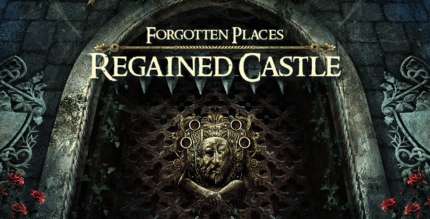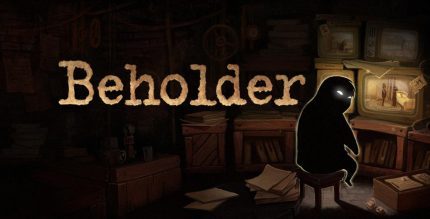Fortnite 36.10 Apk for Android

updateUpdated
offline_boltVersion
36.10
phone_androidRequirements
8.0
categoryGenre
Action, Games
play_circleGoogle Play
The description of Fortnite
Introducing Fortnite Battle Royale
Fortnite Battle Royale is one of the most popular and visually stunning survival and action games developed by Epic Games. Originally released for home consoles, it has now made its way to Android devices, and we are excited to introduce it to you!
Gameplay Overview
Similar to its larger counterpart, PUBG, Fortnite allows you to take on the role of a character among a group of 100 players on an island where survival is the ultimate goal. Your mission is to be the last person standing!
- Utilize a wide range of weapons to defend yourself.
- Navigate the island using various vehicles.
- Seek refuge in different houses and locations.
- Engage in various activities to enhance your survival chances.
If you’re a fan of survival games, Fortnite is sure to capture your attention and is definitely worth trying out!
Comparing Battle Royale Games
In the realm of Battle Royale games, four titles stand out:
- PUBG Mobile
- Call of Duty Mobile
- Fortnite
- Free Fire
While critics often rate PUBG and Call of Duty Mobile higher in terms of optimizations and gameplay, Fortnite shines on powerful devices. If you have a capable device, don’t miss out on this game, as it offers exceptional graphics and performance.
Fortnite Features
Fortnite is recognized as one of the best Battle Royale games available across various operating systems. The highlights of this fantastic game include:
- Stunning HD graphics
- Impressive sound quality
- Unique building mechanics
You can also team up with friends from the USA or anywhere in the world, provided you have a powerful Android device.
Important Notes Before Downloading
- Fortnite is an online game.
- Due to US laws, Fortnite is not available in Cuba, Iran, North Korea, and Sudan. Users in these countries must use a VPN to connect.
- After installation, you'll need to create an account within the game or use your home console account details to access the game.
- This game is designed for flagship devices with an
ARM64 (64-bit)processor. To check your device's processor, use the CPU Z app. - Our testing was conducted on a Huawei Mate 10. If you don’t have a flagship device, consider playing PUBG Mobile or other similar games instead.
- The game data ranges from 1 to 7 GB, which should download smoothly during the initial run.
- This introduction is based on your requests—play at your own risk!
- Please refrain from asking if the game will work on your phone. Instead, install the EPIC GAMES software from the download box and run a compatibility check. If compatible, the screen will turn golden; if not, it will appear gray.
Happy gaming!
How to install Fortnite
Farsroid.io always releases the Fortnite game update simultaneously with its launch - due to the unavailability of this game on Google Play, consider Farsroid.io and this page as your reference and source for updating this game, and always visit this page for the latest version of the game.
Whenever you visit this page; Fortnite is up-to-date with the latest update!
What's news
Fortnite is a well-known third-person action battle royale game from Epic Games that has been in the video game industry since 2017. In this game, you and 99 other online players enter a world beyond reality where you must fight for survival; find available weapons and tools and use them to stay alive and experience ultimate excitement
Unfortunately, Fortnite has not been fully optimized for Android mobile phones, and to experience it smoothly and flawlessly, you need to have a flagship phone. It is not possible to run the game perfectly on mid-range and low-end phones. In general, compared to popular games like PUBG Mobile, Call of Duty Mobile, and Free Fire, the game cannot be played with good quality on all mobile phones
We have provided the EPIC GAMES program in the download box for you to obtain; you need to install this program and issue a mobile scan command from within it… If your mobile is capable of running the game, you will encounter a golden screen, but if your mobile is not capable of running the game, you will face a gray screen and you should give up on this game!
Payapk.io always releases the Fortnite game update simultaneously with its launch – due to the unavailability of this game on Google Play, consider Payapk.io and this page as your reference and source for updating this game, and always refer to this page for the latest version of the game. Whenever you wish to install the latest version of Fortnite, visit this page and receive the update with a single click
Download Fortnite
Download the main ARM64 game installation file with a direct link - 315 MB
.apk